On-Page SEO Guide To Rank On The First Page – 2024 Edition
What is on-page SEO?
On-page SEO is a search engine optimization technique that helps search engine bots understand what your page is about. You may improve your chances of ranking higher in search engines by changing and optimizing features such as meta titles, meta descriptions, heading tags, and internal links.
There are two primary factors to consider while optimizing a website or blog post:
- On-page optimization.
- Off-page optimization.
Off-page optimization is the process of optimizing signals that exist outside of your website. For example, backlinks.

Today’s article will focus on on-page optimization, and I will share a variety of effective on-page SEO tactics that you should use while optimizing your blog entries.
Best On-Page SEO Tools:
There are a few important On-page SEO tools available to help you determine the top 10 results for your query.
Some of these tools will compare your page to the top pages and provide data-backed recommendations for enhancing on-page SEO.
Here is a list of tools.
- SurferSEO
- SEMRush SEO Writing Assistant
- Frase (an AI-based tool)
These tools provide on-page SEO recommendations for your existing content or for new content you’re creating. They are simple to use and can be used by you or your team of writers.
This is something I’ve been utilizing a lot, and it’s how you found my website through a Google search.
Let us not confuse on-page SEO with onsite SEO.
- On-site SEO is the optimization of the complete website, including things like Sitemaps and permalink structures.
- On-page SEO improves content for a specific term within a blog article. This involves proper headers, keyword placement, content quality, and a variety of other considerations.
Why Do You Need On-Page SEO Optimization?
Some SEOs now believe that the term “SEO-optimized articles” refers to a negative practice.
But it isn’t just bad; it’s necessary.
Here is some food for contemplation.
- Why aren’t you ranking on the first page of search results?
There are certainly several causes, but the most important one is that you aren’t paying attention to SEO.
So, when we optimize content for SEO, we use a set of tried-and-true tactics to improve its search engine ranking.
Google now ranks articles based on more than just their on-page SEO score. It also considers many other criteria such as social media signals (shares, likes, tweets, following, and so on), backlinks, domain authority, and a variety of other off-page indicators.
Our goal with on-page SEO is to optimize an article in a natural but smart way so that search engines can quickly identify the target term and drive focused traffic to our website.
Before you read more, I assume you know about keyword research check out these post:
A lot has changed in the last few years. Off-page SEO is important, but on-page SEO should not be neglected.
For instance, the golden rule is still applicable:
Content is king.
I recommend that you start incorporating videos into your blog postings.
Videos not only add media to your posts, but they also make them more insightful and content-rich.
You’ll see an example of what I’m talking about in a minute.
12 On-Page SEO Techniques to Improve Ranking in 2024
Before I get into some specific tricks, here are a few non-technical things you can implement today:
1. Improve the user experience.
- Make sure your website is responsive, and keep broken links to a minimum.
2. Ensure that visitors from search engines spend a significant amount of time on your website. If they rapidly click the back button, your ranking will decline as well.
- Make sure your website maintains a professional image.
- Use proper copywriting approaches to entice consumers to stick around.
3. Create quality content.
- To make your content more engaging, use benefit-driven subheadings.
- Do not write fluff.
- Seek feedback and make improvements.
So, now I’ll share with you the 10 on-page SEO factors you should keep in mind when optimizing your blog posts.
1. Meta Title.
This is the single most important on-page SEO element. The reason for this is that the more appealing and optimized your title is, the more likely people will click. In general, the more clicks your content receives, the higher it ranks.
You should strive to utilize the targeted keyword or keyword phrase near the beginning of the title (H1) tag, but if that is not possible, make sure it appears somewhere in the title.
You should also avoid using the same term more than once in the title tag because you believe it would help the article rank higher. It will not. It could lower your ranking. Do not do it.
Also, keep the title’s length within 65 characters.
2. Post Permalink Structure
Making sure your URL is properly displayed is a crucial on-page statistic. Again, include your target keyword in the URL and avoid using special characters, symbols, brackets, commas, and so on within the URL.
Use dashes to distinguish between the strings in your URL structure. Most web browsers support what are referred to as “pretty” permalinks.
An example of a good permalink:
- https://www.domain.com/post-title-separated-with-dashes
3. Use proper heading tags.
Heading tags should be used to highlight distinct headings, sub-headings, and key points.
In WordPress, the title tag is set to H1. You don’t really need to utilize any more H1 tags throughout the post. One is plenty. For section breaks, use H2 and H3 tags.
Also, avoid using too many H2 or H3 tags, as Google’s algorithms will dislike it.
Here’s what Google’s Matt Cutts says regarding repeated heading tags:
If you are using WordPress, you can click on the content structure at the top to see if you are using proper heading tags or not.
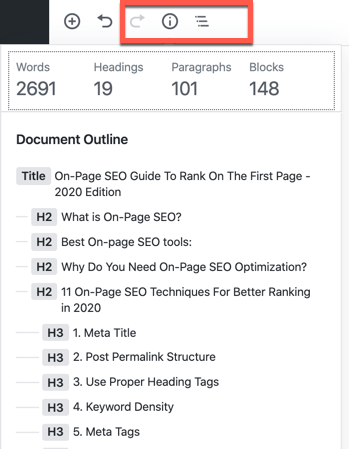
4. Use a Table of contents.
It has become increasingly vital to write detailed articles, some of which can be 5000+ words lengthy.
A table of contents not only helps people navigate your big article more effectively, but it also helps you earn jump links in Google searches.
I explained this earlier than in this video.
5. Keyword Density.
Maintaining keyword density would be debatable in 2024. What you should concentrate on is the combination of keyword variations. However, if you want to sustain, keep the keyword density at 1.5%, with a mix of LSI keywords.
My tip is to utilize semantically related phrases to assist search engines in better understanding your material.
Use your major keyword once in the opening paragraph and again in the final paragraph. Use it in content where it makes sense.
6. Meta tags
Each blog article should contain a unique and meaningful meta-description.
Again, you should include your chosen term in the meta description. I’ve seen several SEOs argue that meta descriptions aren’t ranking factors, which I believe is incorrect. I’ve found a strong correlation between optimized meta descriptions and ranking.
While search engines look for keywords, it is also crucial for visitors to click on the content. You should develop user-friendly meta descriptions that make sense and are relevant to your topic.
Google has stated clearly that meta keywords are irrelevant. However, other search engines, such as Bing, may still care.
7. Images with Alt Text + Meaningful Name
picture optimization can significantly increase traffic from picture searches.
Keywords in the “image title” and “alt text” assist your blog article become more focused and targeted.
Before uploading, make sure to give the image a relevant name. Also, when uploading an image to a WordPress page or article, provide alt text.

Another advantages of using images are as follows:
Images increase engagement.
And the more engaged a person is, the more likely they are to stick around, boosting your overall rankings.
But there is one extremely vital factor to remember.
Large photos will slow down your website, and a slow-loading site will lower your Google ranking. So it is vital to:
8. Word Count per Post
Blog postings with little words generally fare poorly in search engines. That’s because they’re typically regarded as “less informative”.
Of course, there are exceptions, but for a general information-based blog, posting at least 1300 words is the new standard.
However, there is a way to find the idle word limit for an article, and this video will help you understand that.
It’s always better to be well-researched and highly comprehensive than to deliver insufficient information. This is especially important if you’re targeting highly competitive keywords.
Here’s how to determine idle word length for ideal on-page SEO:
- Go to SEMRush.
- Create an account, then click on the SEO content template (left sidebar).

Enter your target Keyword and location for which you want to optimize.

It also displays additional information such as “semantically related words” and “readability” of the top ten search results.
This is the easiest technique to determine the word limit for an article you want to rank for.
Suggestion: Look at other blogs for your desired term and check how many words they contain.
You can use the On-page SEO tools listed below to assess the top ten search results for your desired phrase.
While there is no “official” count, longer postings rank higher because they provide more information. For example, this post contains nearly 2,800 words.
9. Add Schema.
This is underutilized. On-page SEO approach for outranking your competitors. By including Schema (structured data), you assist the search engine in better understanding your content.
For example, while placing your phone number and email address in the footer is certainly useful for your visitors, the search engine may not understand it.
By utilizing schema, you provide context for its importance.
A basic example is the star rating (review) displayed in the search engine. See the example below.

Schema can be utilized for both blog entries and company websites.
For WordPress, you can use the WP Review Pro or Schema Pro plugin to quickly add the following schema types:

If you are not using WordPress, you can use this tool to generate Schema markup and manually add it to your website’s pages.
FAQ schema is one of the newest schema types, and it has the potential to significantly increase your content ranking.
I created this video to assist you learn everything about implementing the FAQ schema type to improve on-page SEO.
10. Internal Linking.
Interlinking blog posts will encourage your viewers to spend more time on your blog while also passing page rank to other pages on your site.
When interlinking, attempt to utilize a keyword as anchor text, but don’t overdo it.

Internal links that are relevant to the original post alert search engines that you are offering additional information beyond what is presented in the text.
A decent anchor text + internal link combination will assist move link juice from one page to another.
But make sure your interlinking is relevant and necessary.
11. External Linking.
Apart from linking to your blog postings, it is a good idea to link to other websites as well. Again, only do this if the information on the external website corresponds to the information in your article.
When linking to external websites, only use trusted websites. If you have any worries about a website’s authority or popularity, you can use a nofollow tag to prevent your link juice from going to potentially undesirable sites.
Dofollow links should be used for trustworthy websites and nofollow links for untrustworthy ones.
However, an authoritative source, such as Wikipedia, CNN, or a significant player in your sector, will not only be trustworthy but will also likely provide relevant content that your visitors will enjoy.
This will help your website appear to be more genuine.
12. Write Engaging Content
You should write engaging content. Period.
If you try to get by with low-quality content and “trick” search engines, you are sure to fail.
Your post should be a comprehensive guide for that term. You should understand how to engage your audience in a way that suits them. Try asking and answering your readers’ queries. Understand what they want to read, then write it.
If you are unable to write compelling material, visitors will spend less time on your blog, your bounce rate will rise, and your rankings will fall.
On-Page Optimization Checklist for 2024:
Here’s a checklist to ensure you’re doing everything you can to improve your search engine rankings.
Keyword Placement Tips:
- Keyword in the title.
- Keyword in the permalink.
- Keyword within the first 100 words.
- Keyword in the image’s alt tag.
- Use LSI keywords in the body (search SEMRush for similar keywords).
- Use the LSI keyword in H2 or H3.
On-Page SEO Factors for 2024:
- Remove all stop words from the permalink.
- Include multimedia (videos, slides, and infographics).
- Use the On-Page SEO tools described above to determine the idle word limit.
- Before uploading, optimize photographs by compressing and resizing them.
- Improve page load speed.
- Make a meta title with fewer than 65 characters.
- Make a meta description with fewer than 158 characters. (This is the new meta description limit for 2024.)
- Internal links go to related articles.
- Outbound links to relevant, high-quality websites.
- Use breadcrumbs.
- Use the FAQ Schema.
Other things not mentioned here:
- Make sure to include an image for social media platforms such as Facebook and Twitter.
- Make sure to include social sharing icons at the end or floating on the page of your content.
- To minimize the bounce rate, provide relevant posts after each post.
Things Not to Do:
- Do not use more than one H1 tag (your post title is H1).
- Do not use the same H2 and H3 tags.
- Do not stuff keywords.
Things to focus on:
- Include your keyword in the post title.
- Use long-tail keywords.
- Content length should be research-based. Analyze the word lengths of the top ten results for your query and write content that is equal to or longer than the average of the top 3 results.
- At the end of the blog post, encourage readers to take action.
How to Do Proper On-Page SEO of Any Articles
So, here are 10 tips to improve your on-page SEO and increase your chances of ranking on search engines.
However, it’s crucial to remember:
You can’t trick the search engine for long.
The most informative, entertaining, and valuable content receives the highest ranking.
So strive to develop material that readers will enjoy, and search engines will appreciate you as well.
On-Page SEO FAQs
How to do On Page SEO analysis?
To do on-page SEO analysis:
-Use on-page SEO optimization tools like as Frase, SurferSEO, or Semrush SEO authoring assistance to properly assess and improve on-page aspects.
-Begin by researching appropriate keywords for your article.
-Use these keywords to optimize your page names, meta descriptions, and content.
-Prioritize content quality, relevancy, and user experience.
-Ensure correct URL structure, internal linking, and mobile responsiveness.
What is on-page or in-page SEO?
On-page SEO, also known as on-page SEO, is the process of optimizing individual web pages for one or more keywords to increase their visibility and rank higher in search engine results. It involves optimizing content, including pertinent meta tags and other on-page SEO features, to make the page more search engine friendly.
What is an example of on-page content?
On-page content is a webpage or blog post that has been well-optimized for visibility in search engines. This material includes relevant keywords, structured headings, well-formatted meta tags, data tables, interesting text, internal links, and media features like as pictures or videos, all designed to attract organic traffic.
How many keywords should I use for on-page SEO?
One primary keyword per page on your website is ideal for SEO. You should also provide some supporting keywords. For example, your site might target a single keyword and include secondary keywords, whereas each blog post focuses on a different keyword.
How do I get high-volume keywords?
To find high search volume keywords, simply type in the main topic you want to write about. For example, if you wanted to locate keywords relating to building homes, you could enter ‘building homes’. This will generate a list of keywords relevant to this issue.
What are your tips for optimizing blog posts? Share them with me in the comments section below!
Do you like this guide? Do not forget to share it!
